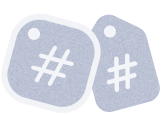
Logstash
Filebeat vs Logstash: How to Choose in 2024
Examine log collectors Filebeat and Logstash, comparing features and performance to identify the best choice for your log collection and management requirements.
Scaling Elastic Stack
Learn different techniques and settings to get the most out of your Elastic Stack setup in production
7 Ways to Optimize Your Elastic (ELK) Stack in Production
This article explores 7 key strategies to help you navigate the complexities of Elastic Stack management management
How to Use JSON with Logstash?
If you have JSON-formatted logs that you want to ingest and process with Logstash, follow these steps: Assuming you have logs in the following JSON format: {"status": 200, "ip": "127.0.0.1", "level...
How to Check if a Tag Exists in Logstash?
To determine whether a tag exists within Logstash, you can use conditional statements. Here's how you can do that: if "yourtag" in [tags] { # Perform actions when the tag "yourtag" exists } This...
How to Check if a Field Exists in Logstash
If you need to determine whether a field like your_field exists in your Logstash data, you can use conditional statements. The steps to achieve this are below. For numerical types, you can use the ...
Fluentd vs Logstash: How to Choose in 2024
Explore log collectors Fluentd & Logstash, comparing their features and performance to determine the optimal choice for your log collection and management needs.
How to Collect, Process, and Ship Log Data with Logstash
Learn how Logstash streamlines the collection, processing, and shipping of log data at scale, boosting observability and troubleshooting capabilities.
The Top 6 Log Shippers and How to Choose One
This article will help you choose the right log shipper for your needs, and will also provide a comparison of the top 6 log shippers on the market
How to Auto-Reload Logstash Configuration
To enable Logstash to detect and reload the configuration file automatically, you can use the --config.reload.automatic option when starting Logstash. Here's how to activate it. When launching Log...